✅Understanding the position and your appearance on search engines is crucial for higher traffic to your website. This article will break down how Google and different search engines work to create your sites search results✅
New content analysis
Collabim has recently introduced its new section 'Pages'. The purpose of this section is to find out keywords on your website. This article will explain you how to use this section correctly.
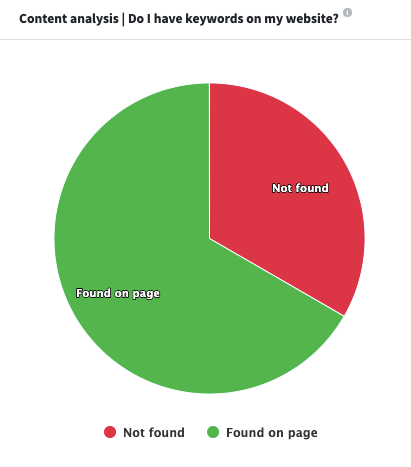
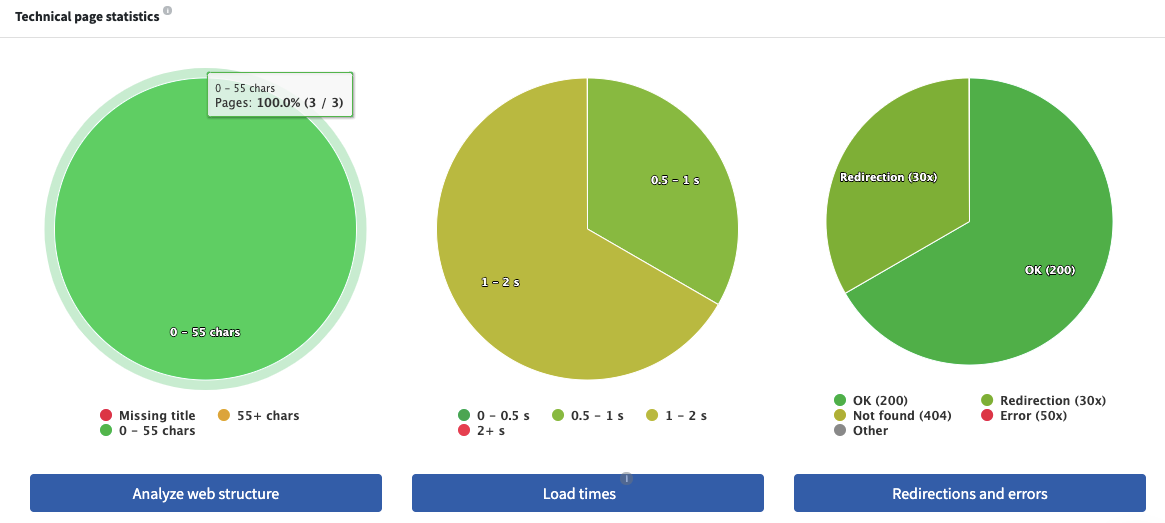
Fill in keywords on important places of the page
TITLE, H1 heading, META description and body of the page. Are your most important and relevant keywords situated in those places on your pages? In case you are not quite sure, but at the same time you are too lazy to go through each page of your website manually, you can use Collabim - Collabim will provide you a comprehensive overview of all landing pages.
We will show you how to do that on this website. In the picture below you can see that the page 'Connection with Seznam Webmaster' displays on search engines for the phrase 'seznam webmaster tools'. You can also see its search volume (on Google) and position (on Google and Seznam) of the given phrase. Is the given phrase frequently searched and relevant to your website but your ranking is bad? Then try placing the given phrase into more important part of the page such as title, H1 heading, etc. - this will help you improve the ranking of your page in search engine results.
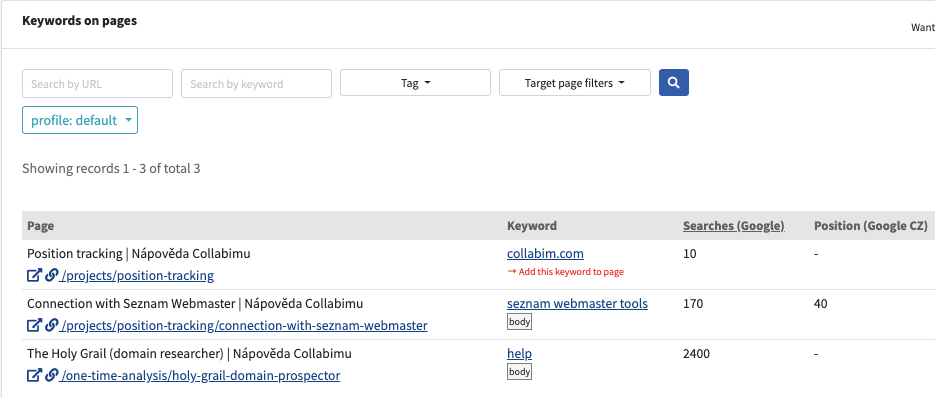
If the given keyword or phrase is missing on your page, Collabim will let you know - a red text will appear under the keyword.
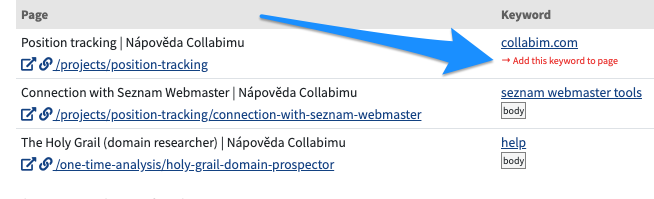
In case this overview of landing pages does not suit your needs, you can view it also by keywords. In addition to that, you can order your keywords by search volume and see which keywords are missing (are not placed) on your pages.
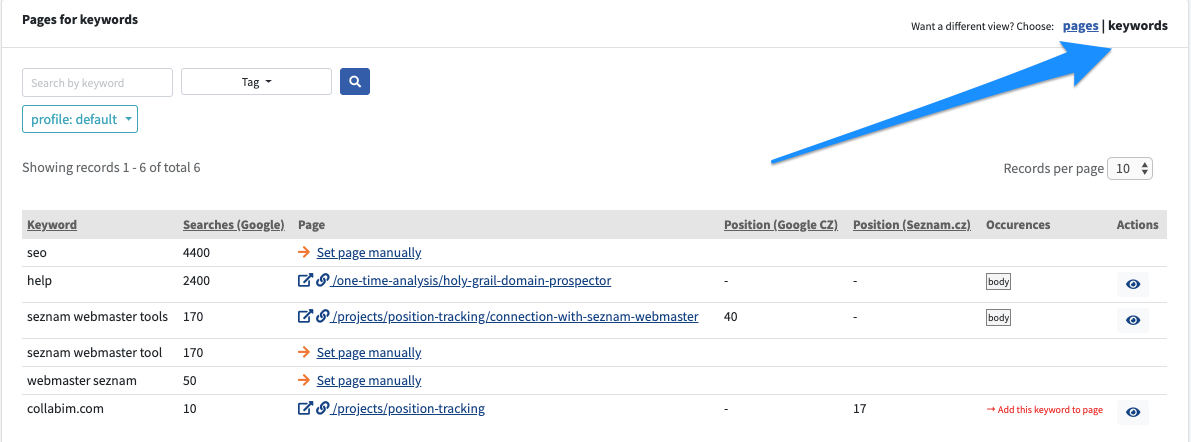
Technical analysis
In case you see in the tab that the page was not found, it means that a page with status code 404 displays for the given keywords in search results. Your task is to redirect this page or change it.
Where does Collabim get pages from?
How and from where is Collabim getting pages?
Landing pages from search engines
Manually set target pages (target pages can be set manually in the keyword settings)
Links (activities)
How and from where is Collabim eg
- Landing pages from search results
- Manually setting a target page for a keyword detail
- From links (activities)
If you do not have any keywords in your project and your website is not assigned to any position on search engines, the Pages section will be blank.
How does the Pages section work with keywords?
- the words do not have to be right next to each other for Google to pick up on the keywords
- To cut a long story short, it does not matter how far apart the words are.
What do you think about the analysis?
Tweet us , write us on Facebook or you can let us know your opinion in the comment section. We would love to hear from you in the comments. In the next article, we'll show you what our next section of Pages can do.