✅Understanding the position and your appearance on search engines is crucial for higher traffic to your website. This article will break down how Google and different search engines work to create your sites search results✅
Collabim vs. Google Analytics analysis
In order to be able to get the data from Google Analytics for your keywords, you need to firstly allow acces to your Google Analytics account. You can do that in the section 'Project settings'.
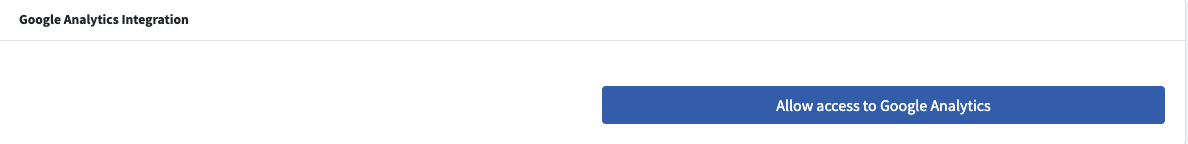
After allowing the acces, it is necessary to select Google Analytics Profile, from which the data will be obtained.
Collabim displays the following data for your keywords:
- Bounce rate
- Number of pages per visit
- Number of transactions
- E-commerce conversion rate
(photos in progress)
(photos in progress)
The data obtained from Google Analytics are automatically updated within one hour after adding a new keyword and then at regular monthly intervals.