✅Understanding the position and your appearance on search engines is crucial for higher traffic to your website. This article will break down how Google and different search engines work to create your sites search results✅
User management
The overview of all users can be found in the section 'Account & tariff' in the tab 'Users'.
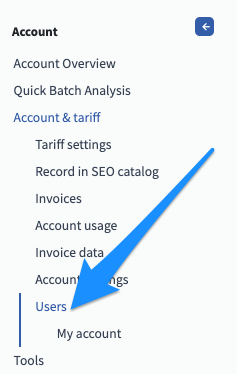
All users using Collabim can be found there. Also, this section serves for adding a new user.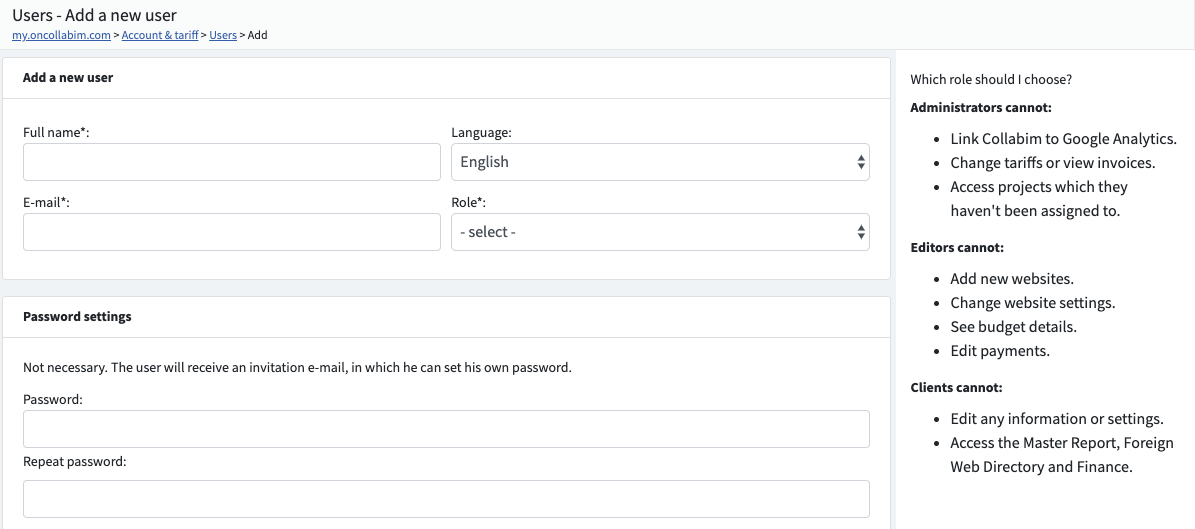
If you want to add a new user, click on the green button in the right corner.
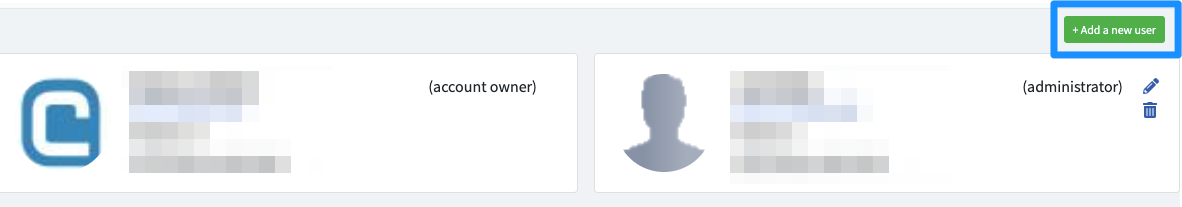
Adding a new user
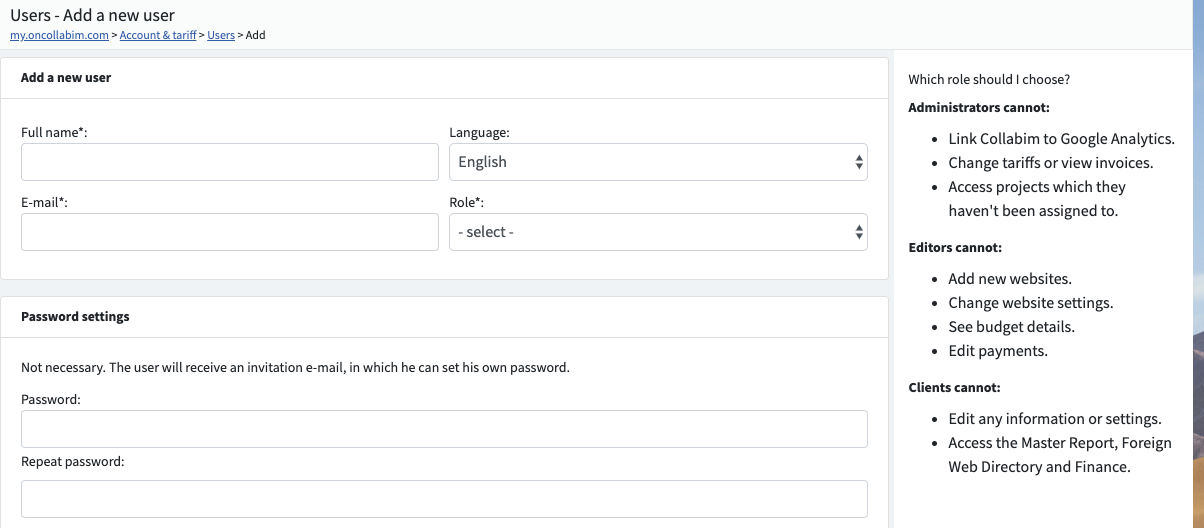
Firstly, enter the person's full name and e-mail address and select his role (administrator, editor or client). By selecting the role of a new user, you are also defining his authorities in Collabim (each role can manage the account in a different way).
Filling in the password is not necessary - the new user will receive an e-mail with a link for setting his own password.
Selecting the role of a new user
Administrators cannot:
- Link Collabim to Google Analytics
- Change tariffs or view invoices
- Access projects to which they haven't been assigned to
Editors cannot:
- Add new websites
- Change the website settings
- View budget details
- Edit payments
Clients cannot:
- Edit any information or setting
You can also set to which projects the new user will have access to. This possibility is very useful in case you are managing projects of several different clients within one account.