✅Understanding the position and your appearance on search engines is crucial for higher traffic to your website. This article will break down how Google and different search engines work to create your sites search results✅
Multi-language and subdomain support
In Collabim, it is possible to set up a foreign project or a website with multiple languages.
Firstly, click on the +Add a new website button.
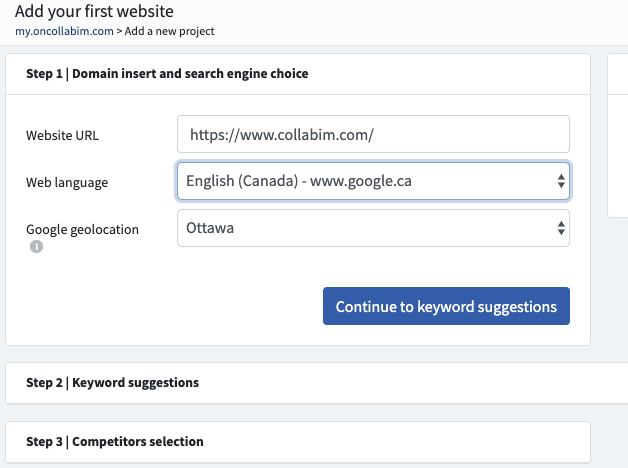
Afterwards, enter the exact URL, for instance https://www.collabim.com/.
If you're setting up a foreign language website, it's important to select your website's language and geolocation right from the beginning.
(By choosing geolocation, you can select a particular location from which Google will think Collabim is doing its searches).
This setting cannot be changed later.
Create your own project for each language.
The following steps are exactly the same as when you were setting up your first project.
Supported languages and search engines
You can find the complete list here:
Is there any language or search engine missing on Collabim? Write us about them!
Can I measure a subdomain?
Yes, it is possible to measure only a subdomain in Collabim - just make sure to enter the URL of the subdomain in the form e.g. help.collabim.com when creating the project.
Other possibility is to change the URL address of already existing project to the subdomain form.