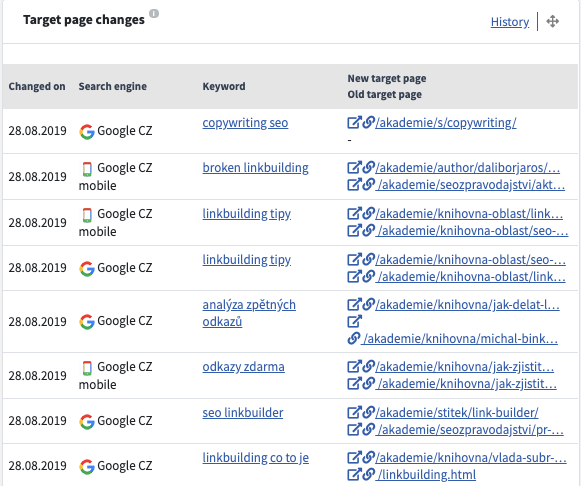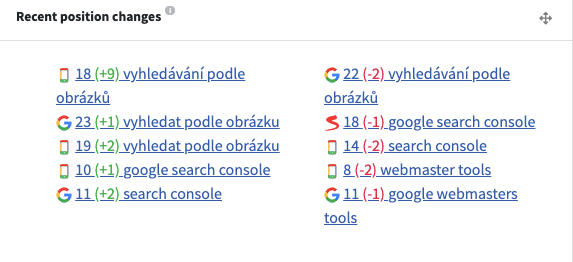✅Understanding the position and your appearance on search engines is crucial for higher traffic to your website. This article will break down how Google and different search engines work to create your sites search results✅
Project overview
Whenever you select a project, you will be automatically sent to the section Project Overview. In this section you will find significant changes concerning your project.
Recent position changes show you all the keywords which have significantly changed their position since yesterday.
23(+2) means an improvement of two positions, i.e., in the previous measurement the keyword ranked on the 25th position in search results and now it ranks on the 23rd position
5(-1) means one position deterioration, in this case, in the previous measurement the keyword ranked on the 4th position whereas now it ranks on the 5th position
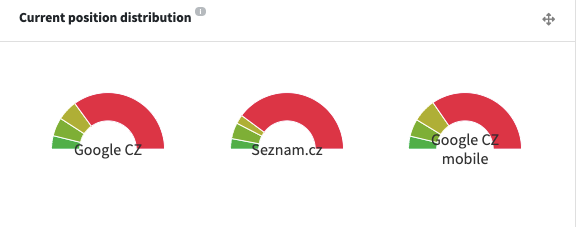
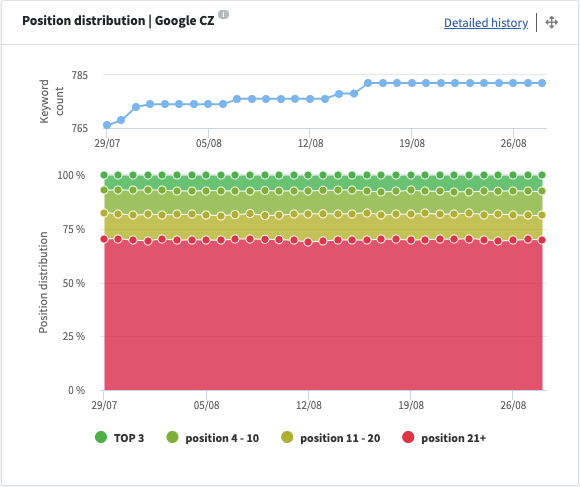
Position distribution graphs indicate what positions do your keywords rank for on search engines and show the amount of your keywords on search engines.
TOP 3 means that the keyword is ranking on the 1st, 2nd or 3rd position in organic search results (paid ads and PPC ads are not included). Other ranking division is from the position 4 to 10, from 11 to 20 and from the 21st position and lower.
The bottom part of the report shows the number of indexed pages in the last month and newly added links in the last 7 days.
Target pages changes
In Project Overview, you'll also find changes of target pages and the number of links you've added in the past seven days.