✅Understanding the position and your appearance on search engines is crucial for higher traffic to your website. This article will break down how Google and different search engines work to create your sites search results✅
PPC analysis
PPC analysis is a powerful tool to help you beat your competition. It provides publicly available information about PPC ads, that your competitors use for the keywords, which you have in your project.
Thanks to PPC analysis you can keep track of your competition and get an PPC advertising inspiration for your own project.
How Collabim discovers PPC ads?
In Collabim we measure millions of keywords per week. Everytime we load a particular landing page from search engine, we save all the details about it - including its PPC ads. And this is how we get all the PPC ads.
But how it is possible that one ad is 30 days old meanwhile other ad is from today?
- either the given PPC ad no longer displays on search engine
- or Google hasn't displayed the given PPC ad to Collabim
- or on that day we didn't measure the keyword for which the given PPC ad displays
Everytime we are updating our PPC ads based on the given keyword, we remove all ads, which are older more than 90 days from our database.
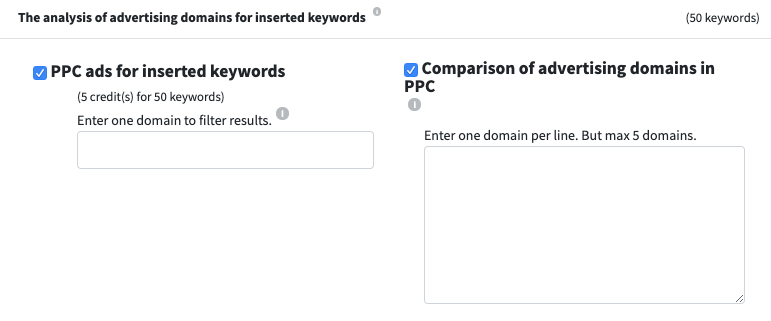
Also, entered keywords can be filtered only for one competitor or for multiple competitors (in this case you can do a comparison of your competitors).
Keyword insertion options:
Simple insertion - simple keyword insertion, insert one keyword per line
Import from CSV / Excel - insert the file, which you want to import, the keywords will be loaded from the first column of the imported file
URL - enter the URL and we will load the most frequently used keywords
Google Analytics - an option to get keywords from your Google Analytics (these are the keywords through which people have previously visited your website)
Google Search Console - an option to get keywords from your Google Search Console (these are the keywords which have previously brought traffic to your website)
Explanation of columns in analysis results
First list
The name of the list - PPC on domain
All results refer to individual PPC ads and keywords.
Keyword - the keyword, on which your PPC ads displays
Search Engine - search method (classic Google - desktops, mobile devices, Google images | Type of search engine)
Last seen - the last date, on which Collabim has found this ad
Domain - the name of the domain - website
Title - the title of the ad, which displays for the given keyword
Description - the description of the website, which displays for the given keyword
Display URL - the page, which displays to users
Destination URL - the page, on which the user land
Location - the ad placement on search engines ( top, bottom)
Page - the number of page, on which your ad appears
Second list
The name of the list - PPC analysis results
Keyword - the keyword, for which the given website (and its pages) displays (e.g. (e.g. web-page.website.com/website-example.com/example/web-page.html/test.html)
Domain list - entered domains of the given PPC analysis - in case Collabim has found a PPC ad for the given domain, in the list is written true, if Collabim hasn't found a PPC ad, in the list there is written false)
The list shows all the PPC ads, which display for the given keywords on all websites, not ony on the website entered when creating the analysis.