✅Understanding the position and your appearance on search engines is crucial for higher traffic to your website. This article will break down how Google and different search engines work to create your sites search results✅
Connection with Google Search Console
How to link your project to Google Search Console?
To link your project to Google Search Console, follow these steps:
Firstly, go to 'Project settings' and click on 'Grant acces to Google Search Console'.
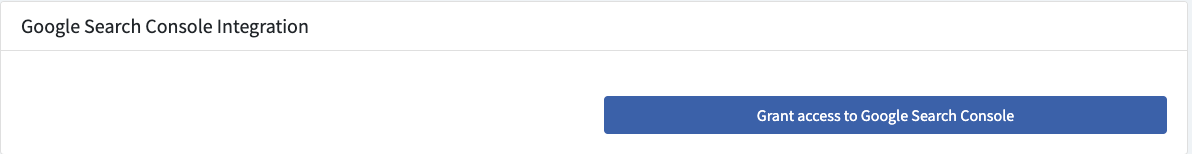
Afterwards, you will see the following page:
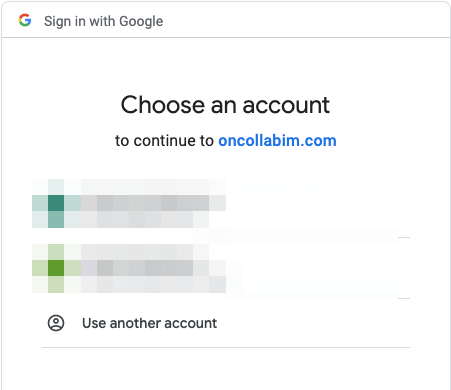
Select the Google Account to which you have connected your Google Search Console. After that, click on 'Allow'.
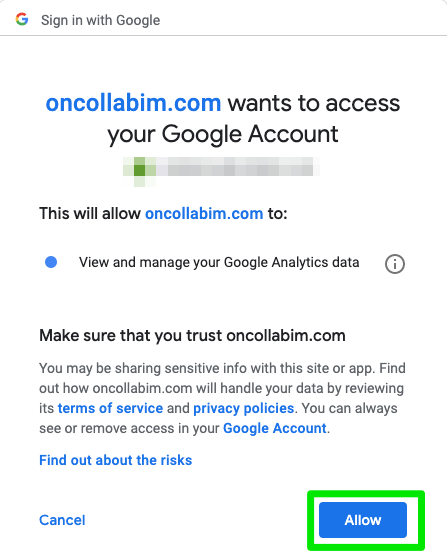
Finally, select the website from which to load the data:
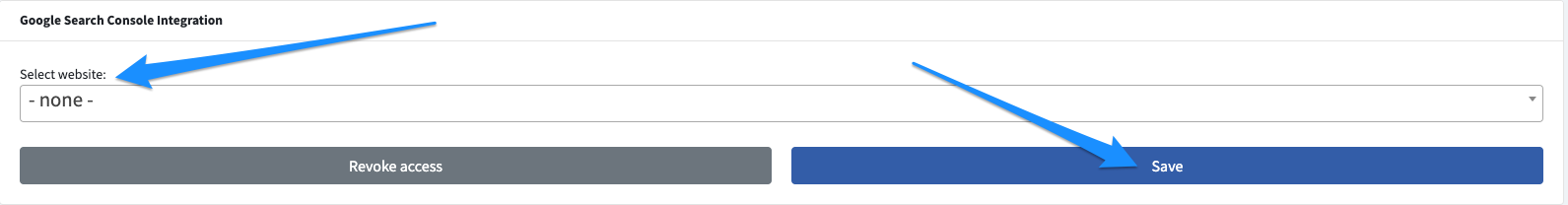
And that's it! You have linked your project to Google Search Console.