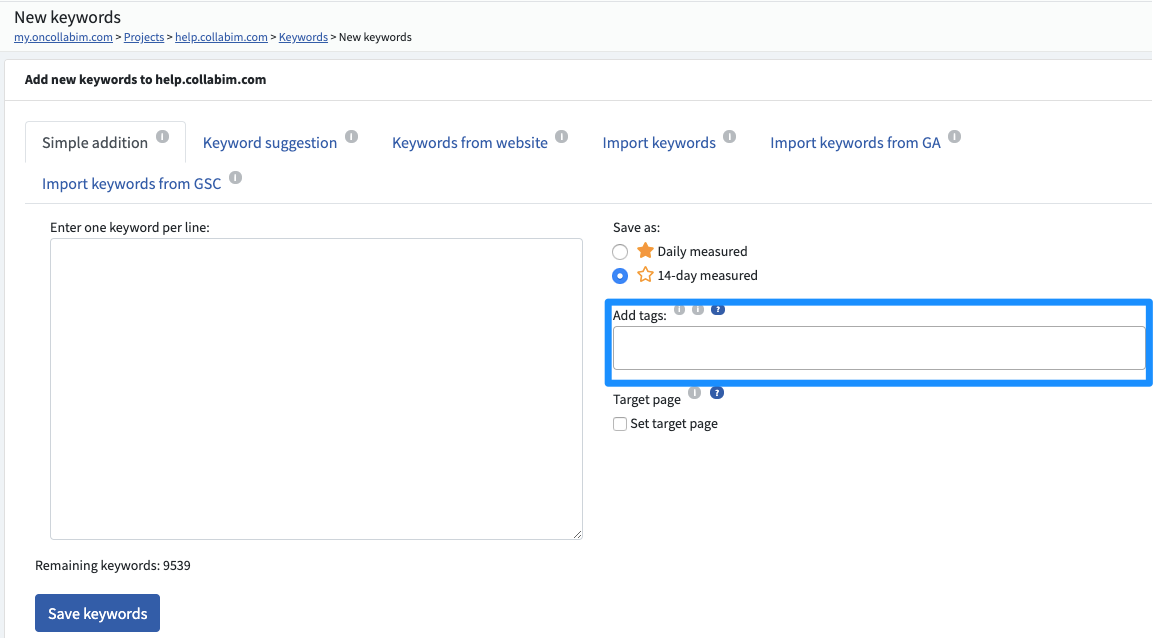✅Understanding the position and your appearance on search engines is crucial for higher traffic to your website. This article will break down how Google and different search engines work to create your sites search results✅
Tagging
Tagging keywords
Adding tags to your keywords is a great way how to group the keywords and order them by categories! You can categorize your keywords not only in the section 'Keywords', but also in other sections in Collabim. For example, in 'Keyword competition' you can view keywords by their tags and therefore you can easily track only those keywords which interest you at the moment.
Tags overview can be found in 'Tags' in the section 'Keywords'. You can also edit or delete your tags here.
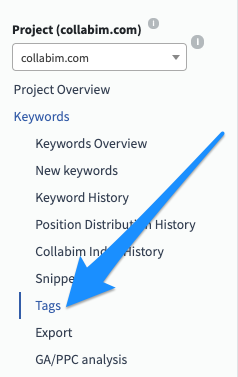
Adding new keywords
You have the possibility to tag your keyword when you are adding a new one. This applies both for simple addition and keyword import.
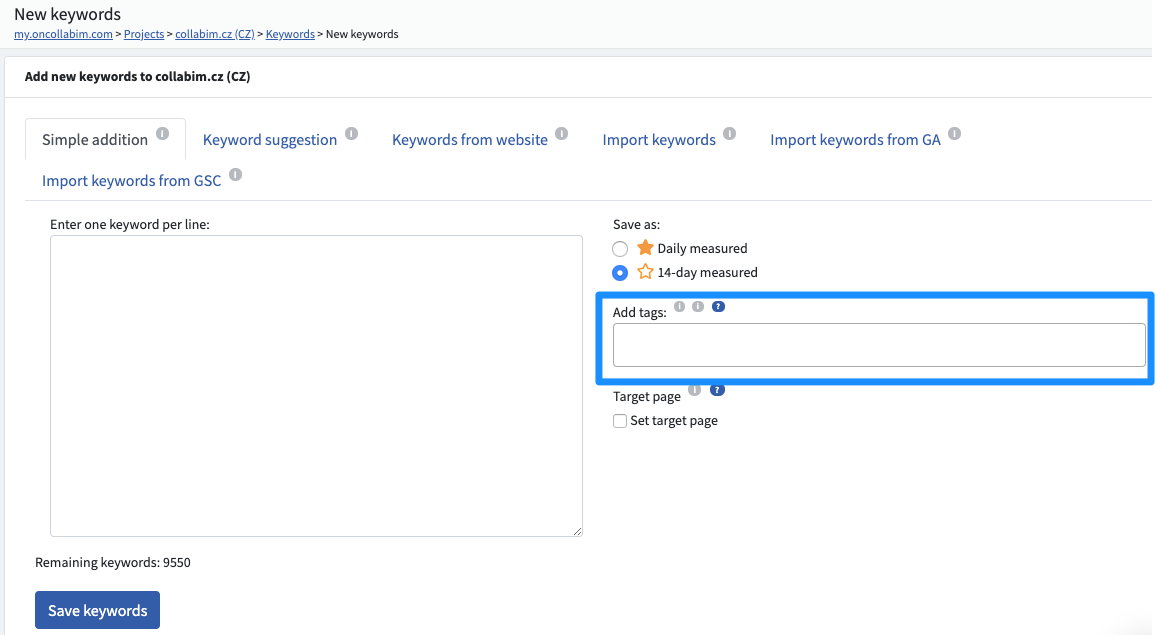
Editing the keyword setting
In Keywords Overview click on the keyword which you want to edit. After that, in Basic info you can edit the keyword setting and change the tag of the given keyword.
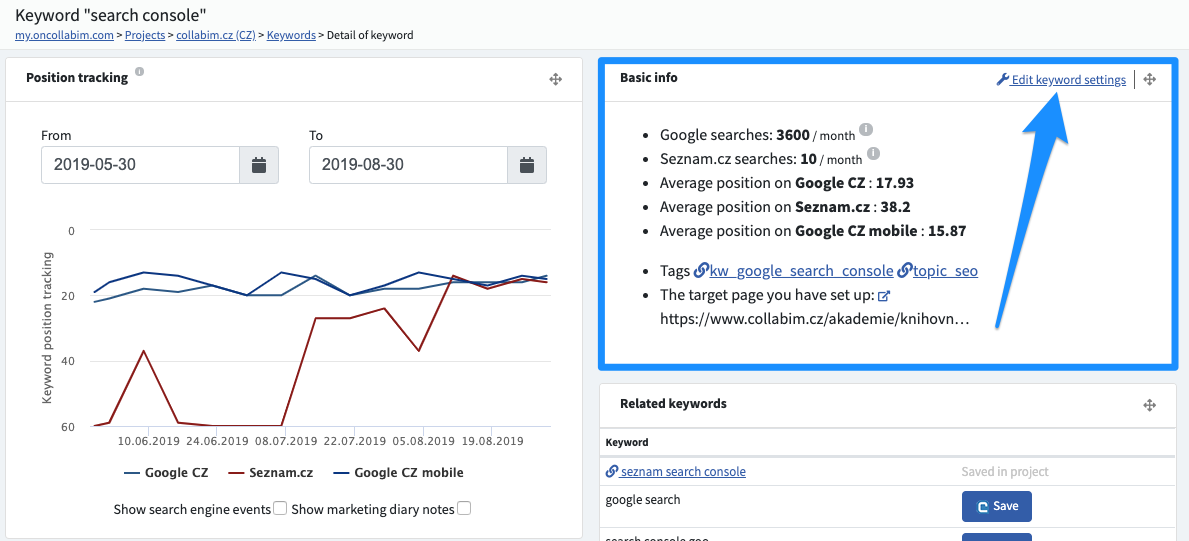
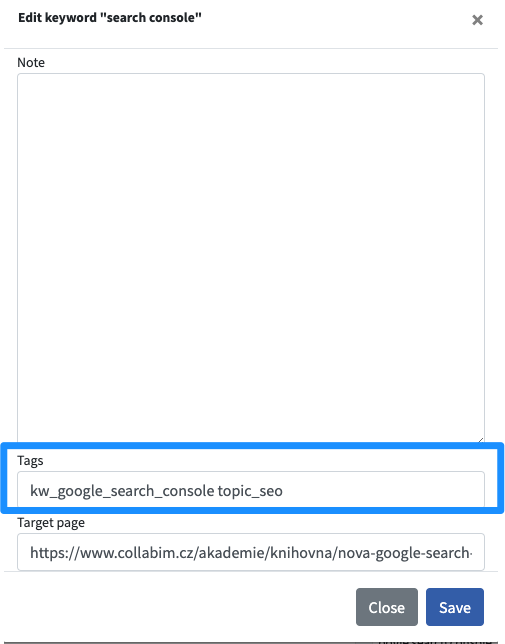
Bulk keyword tagging
You can add tags to your keywords in bulk as well – just mark the keywords to which you wish to add tags to and click on ‚update tags‘ down below the table.
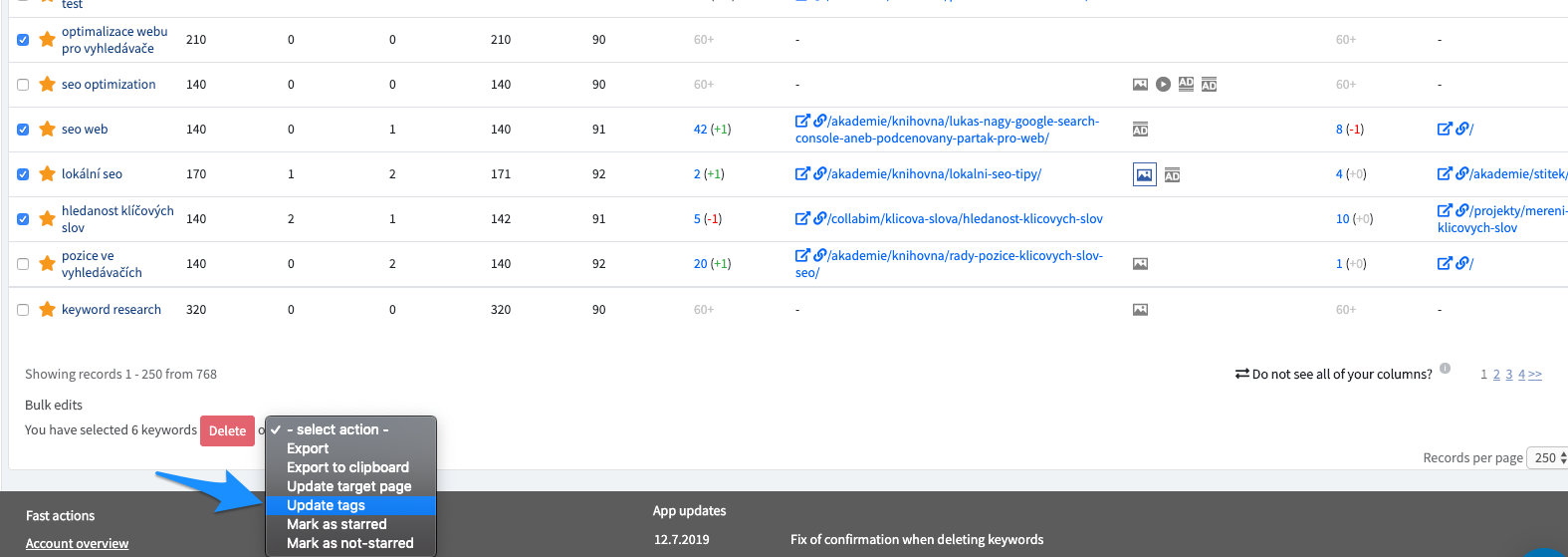
Another option of editing tags is to import keywords (just adding new ones, removing them must be done manually, for example, as above).