✅Understanding the position and your appearance on search engines is crucial for higher traffic to your website. This article will break down how Google and different search engines work to create your sites search results✅
Ways to add new keywords
- Simple addition
- Keyword suggestions
- Load keywords from a website
- Importing keywords from XLS (Excel Sheet)
- Import keywords from Google Analytics or Google Search Console
Simple addition
This method is quite easy - just enter the keyword into the text area. Below the text area, you can see the number of keywords you can add. If you'd like to add more keywords, check out our additional price list.
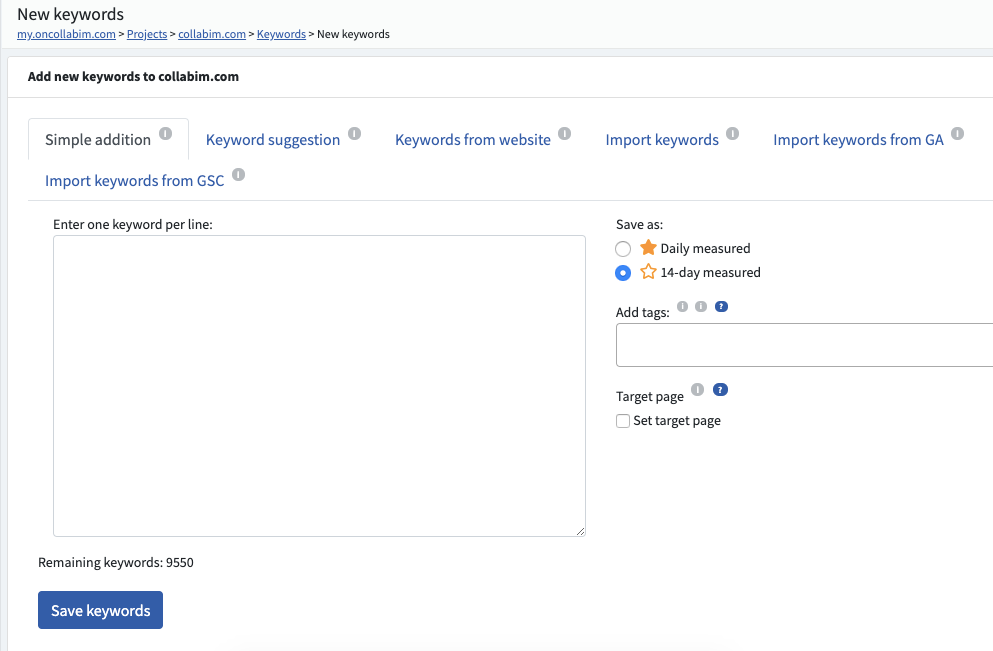
You can also add tags to all of your keywords in the text area. To add tags to your keywords, separate them with space. Furthermore, you have the possibility to add a landing page to your keywords.
Keyword suggestion
Next to the Simple addition, there is another method how to get new keyword ideas - Keyword suggestions.
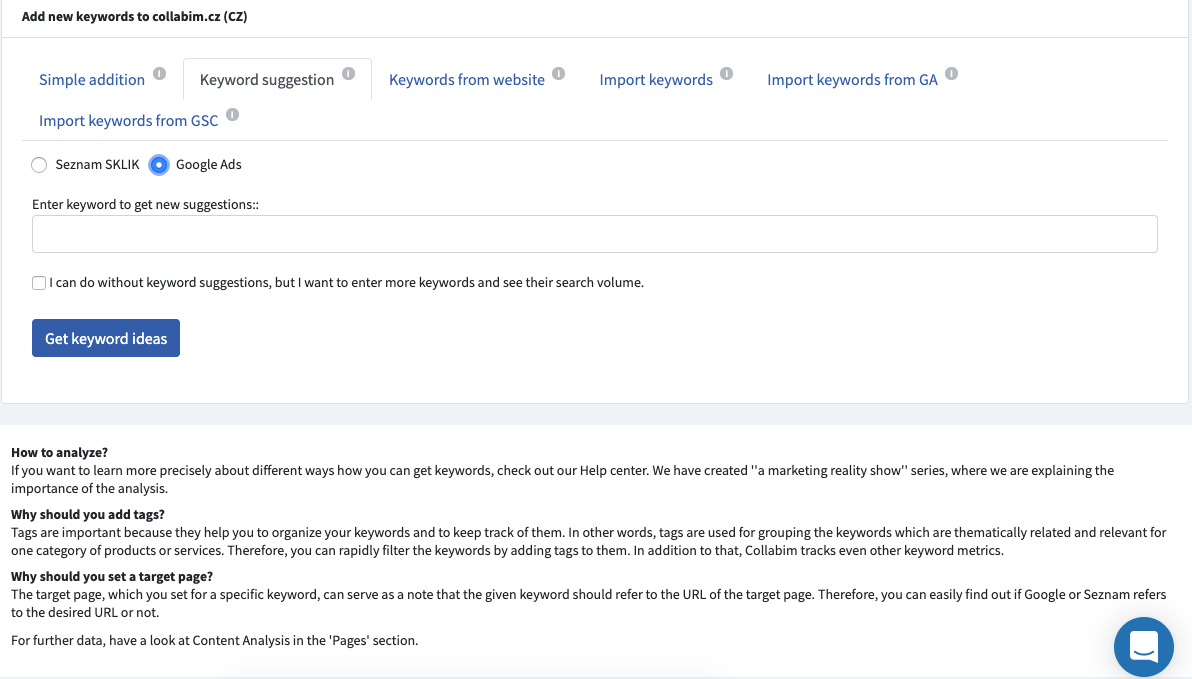
This method will find similar keywords to the keyword which you entered earlier along with their search volume. For Czech projects, the data are obtained from Sklik, as for foreign projects, the data are obtained from Google Ads.
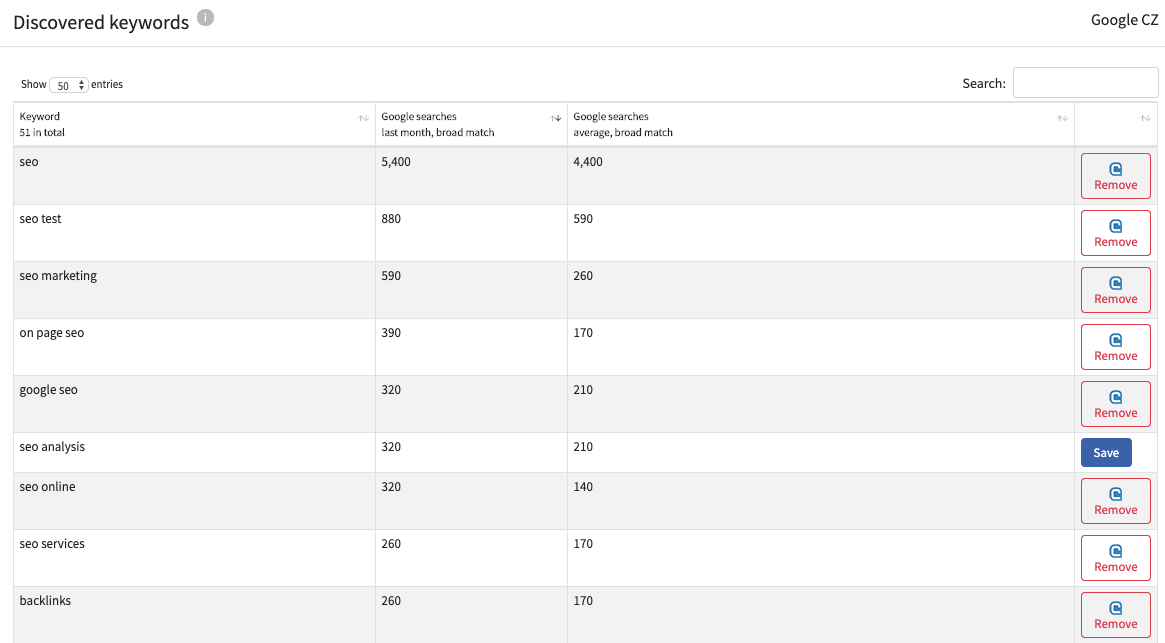
Once again, you can add both tags and a landing page to each saved keyword.
Load keywords from a website
The first step of this method is to enter the URL address of the website. After entering the URL, Collabim will find the most important word on a given website, which you can use as a keyword.
